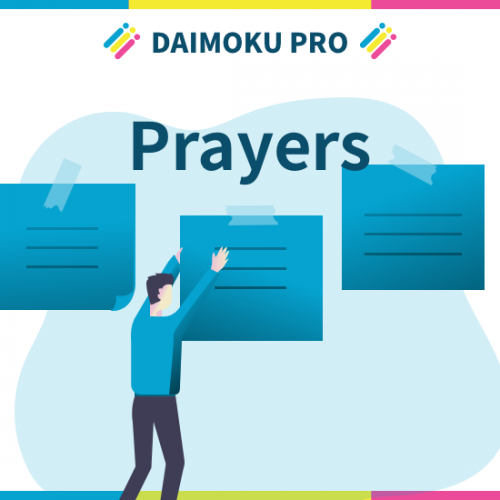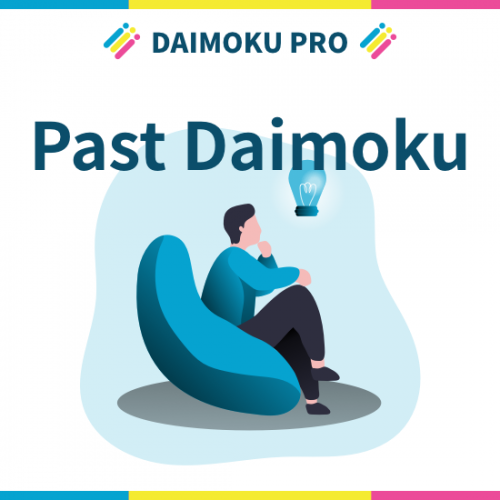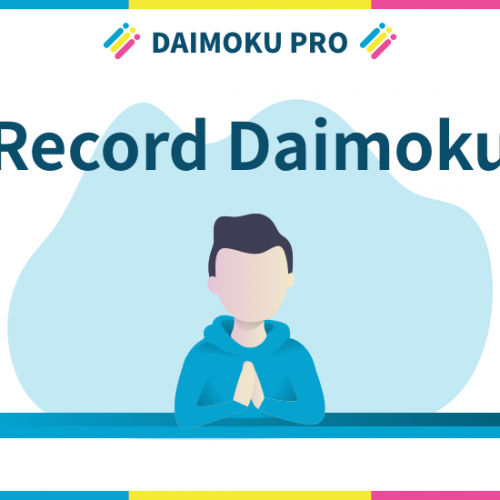07. Share your prayers
By the function “Share Your Prayer”, users can publicly publish their prayer items and allow other members to pray for them. You can also pray for other users’ shared prayer items. Please note that when you publish it, all users who have installed this app will be able to see it. How to share the prayer items To share a prayer item, change the “Open Status” to “ON” from the prayer item detail screen. “Prayed”...