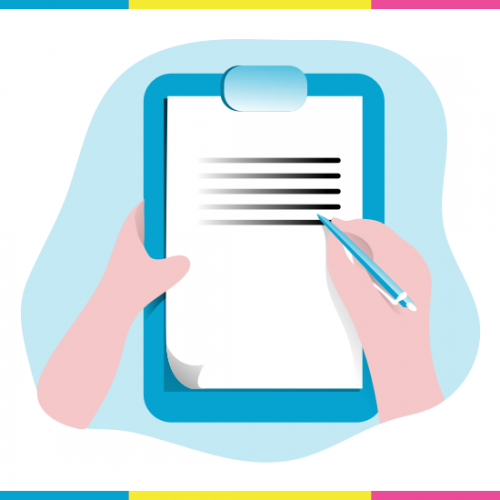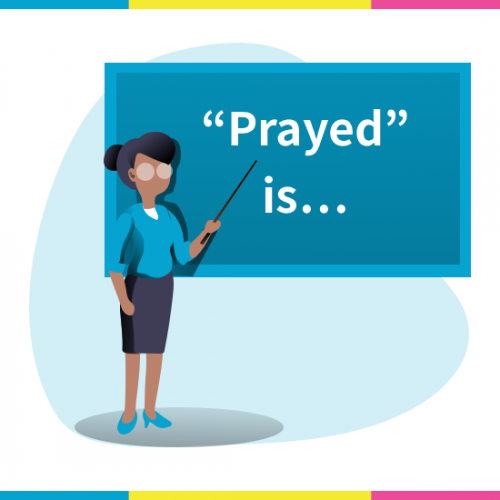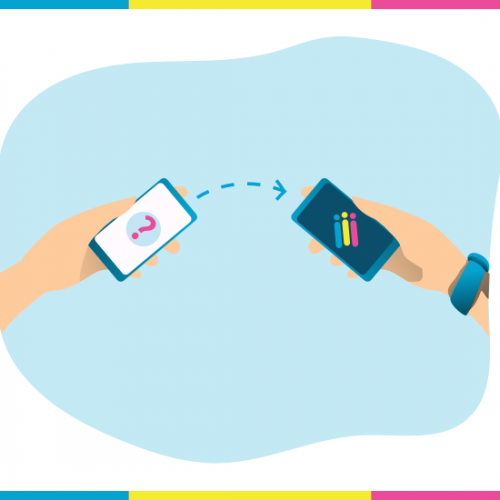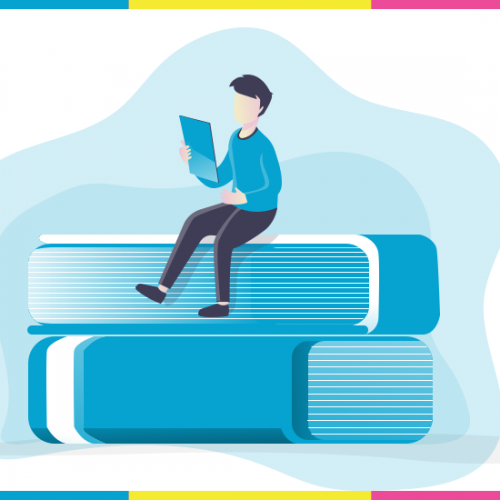Android version is now on Google Play Store
The Android version of DAIMOKU PRO is now launched on Google Play. If you find any malfunctions, please let us know through the contact page below. We are continually updating the App for higher quality. Thank you Android version download link Contact Page