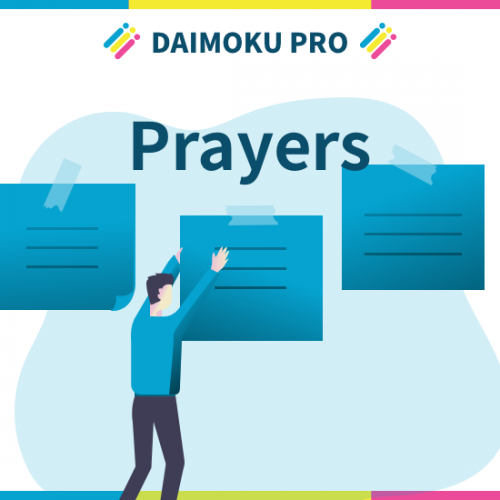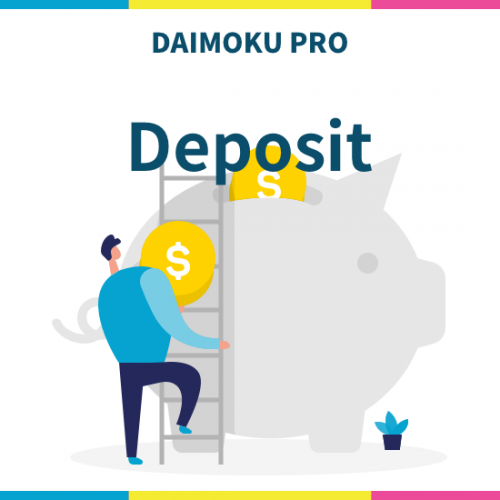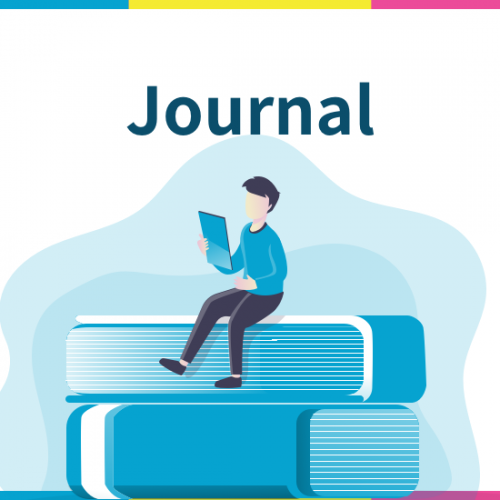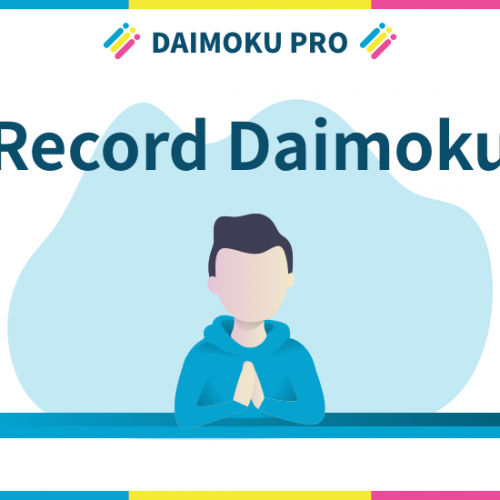How to login

How To
This page describes how to login when you change your device.
Save your account
At first, you need to save your account.
On setting screen, tap “My Account Setting”.
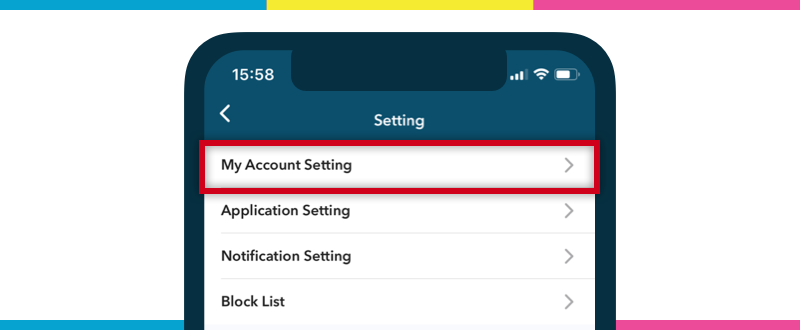
Tap “Save Account”.
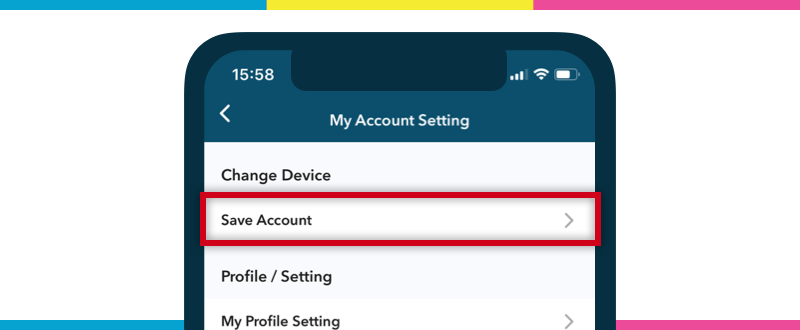
Tap “Save with Email”.
*This page shows how to save account with Email, but it is also possible to save your account with other SNS account.

Input “Email Address” and “Password”, then tap “Save” placed on bottom.

This is all to save account.
Login to your account
To login your account, you need to tap “Log in if you have an account” when you open DAIMOKU PRO at first time with your new phone.

Input “Email Address” and “Password”, then tap “Login”.
This is all.
If you deleted your account or app before saving account, please contact us from Contact page. We can recover your account.
Contact Page