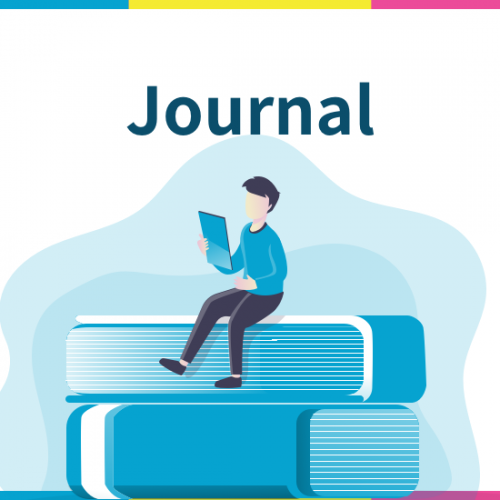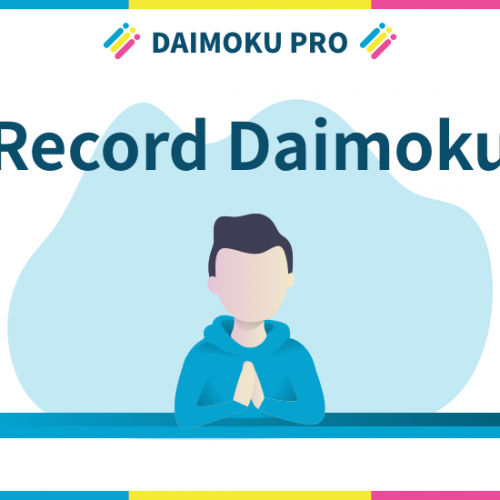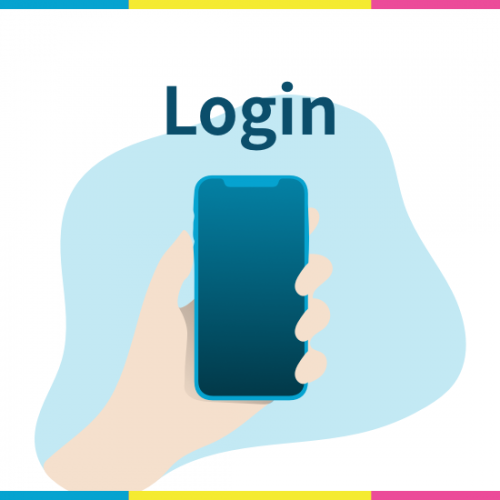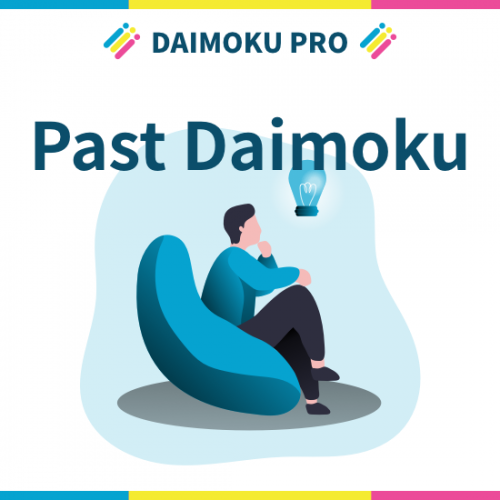08. “Prayed” to users

This function is the same as the “Prayed” function of a prayer item.
While chanting during a challenge, there are times when we pray more for others than for ourselves. It could be for local friends, family, district members or a classmate/colleague. Sometimes we may not know what exact situation it is they are going through and so will simply write down their names and pray for their overall well-being.
The same thing can be done on the App. If you are friends in the same group but don’t know each other well, or they don’t share their prayer items, you may simply tap the “Prayed” function next to their names and chant Daimoku specifically for their well-being. By doing this, we are telling them that we are chanting Daimoku for their health and success. I think this will make the users who received “Prayed” happy. I know I am happy when I am “Prayed” for by other users.
How to do “Prayed” to users
There are three main ways to use
the “Prayed” for users function. These are:
– From the “Currently Chanting User” list
– Your Friends list
– User details screen.
Under each of these lists, you simply need to tap on the “Prayed” button near the user’s name.
“Prayed” from friend list
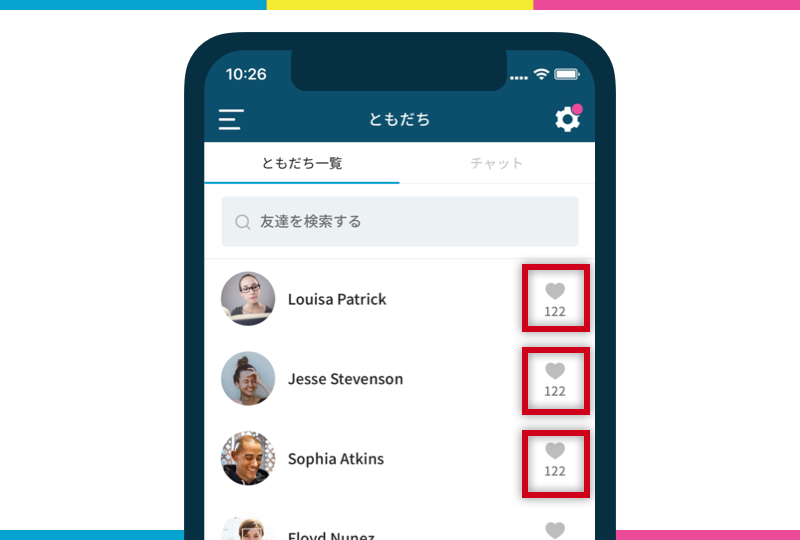
From the Friends list screen, tap the “Prayed” icon to the right of the user.